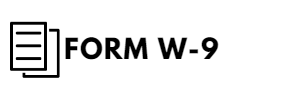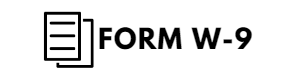- Open the W-9 tax form in PDF
Click on the button on our website to access the PDF file with the relevant template. - Fill in your personal information
In the first section, enter your full legal name as shown on your income tax return. If you have a business name, enter it in the second line. Make sure to check the appropriate box for your federal tax classification. - Enter your mailing address
Input your mailing address in the 'Address' section. If you have a separate physical address, enter it in the 'Extra Address' field. - Provide your taxpayer identification number (TIN)
Based on your tax classification, input your Social Security Number (SSN) or Employer Identification Number (EIN) in the designated area. - Review the form
Carefully review all the information you provided for accuracy and completeness. Make sure to read the certifications and guidelines on the form - Electronically sign the form
Scroll down to the 'Signature' section and click on the 'Sign' button. Follow the instructions to create and insert your electronic signature - Save and submit the form
Click on the 'Save & Export' button to download or send the completed form. You may also print the form for your records or share it via email or other online platforms.
Remember to follow the instructions given by the requesting party to submit your completed W-9 form.